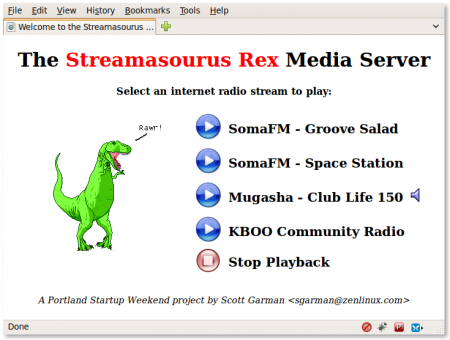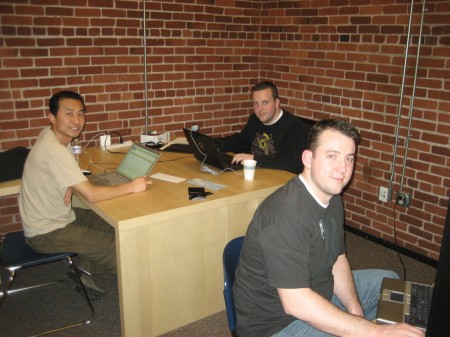A Review of the Archos 5 Internet Tablet
My interest in internet tablets started when Nokia announced the N770, a really innovative tablet (long before the existence of smartphones) that ran an open source software stack called Maemo. Unfortunately, the N770 was a toy and far too underpowered to be particularly useful. Some time later I upgraded to a Nokia N800, which again was annoyingly slow to use. But it was also just useful enough that I started bringing it with me to read a web article or PDF while taking public transit.
As time went on, a few Android-based web tablets started hitting the market, and I decided to buy an Archos A5IT several months ago. This is a quick review of the device.
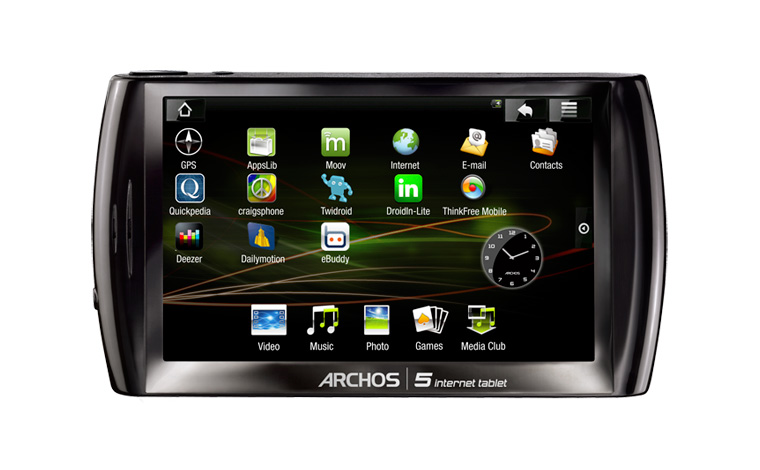
The Good:
- It runs Android. Now I could find out what the Android phenomenon was all about (to this day I still don’t own a smartphone)
- The screen quality is outstanding – very bright and crisp
- It has decent battery life, and can stand up to multiple days of heavy use before needing a recharge
- The web browser is decent (the Maemo web browsers were way out of date and incredibly buggy, having something that worked consistently was a big step up for me)
- It’s a great ebook reader. I use the Aldiko ebook reader and have bought a few DRM-free books in ePUB format.
- It’s reasonably fast. The usability in terms of application speed is comfortable.
I use this thing daily as an mp3/ogg player, read ebooks and articles on the web, check the weather forecast, and keep up with twitter. I’ve even occasionally used Instant Messaging with it. And of course I played Angry Birds when it was back-ported to Android 1.6.
The Bad:
- It runs Android 1.6, with no OS updates on the horizon. Archos occasionally releases firmware updates (which are simple to apply over a wifi connection), but Android 1.6 is extremely dated. Bugs I feel are related to Android 1.6 are:
- The wifi frequently does not re-associate when waking from sleep, about 20% of the time. I then have to go into the settings and manually turn off/turn on wifi to work around this.
- Everything slows to a crawl as it runs out of RAM. The use of Advanced Task Killer helps in this regard, but doesn’t clean up apps automatically the way I’d like it to. I have to use it to kill apps manually when I notice the slowdown.
- I can’t run Mobile Firefox, which requires Android 2.x
- It has a resistive touchscreen, which is generally annoying to use. Every smartphone I know of has a capacitive touchscreen, which requires less pressure.
- The screen size is unusual, even today with more tablets on the market. The screen measures 4.8 inches diagonally, and for whatever reason some apps like Aldiko and InstaFetch don’t always apply margins correctly, causing odd layout and overlapping issues.
- The GPS is useless. I’ve tried several times to get it to sync up with the GPS satellites, but even after a half-hour with a good view of the sky it doesn’t even appear to get a full lock on one of them.
I give Archos credit for making an attractive tablet at a reasonable price, and I rely on this thing just about every day. But now that the market is really heating up with non-smartphone tablet options, I can’t recommend it any more. Especially due to the ancient version of Android it still uses.
In fact, I recently decided it’s not worth putting up with these shortcomings any longer, and with a bit of apprehension just ordered an Archos 43 tablet, which is the new generation from Archos, runs Android 2.2, and addresses most (but not all) of the shortcomings I mentioned above. After a few months with the Archos 43 I’ll do a similar review and let you know what I think of it.