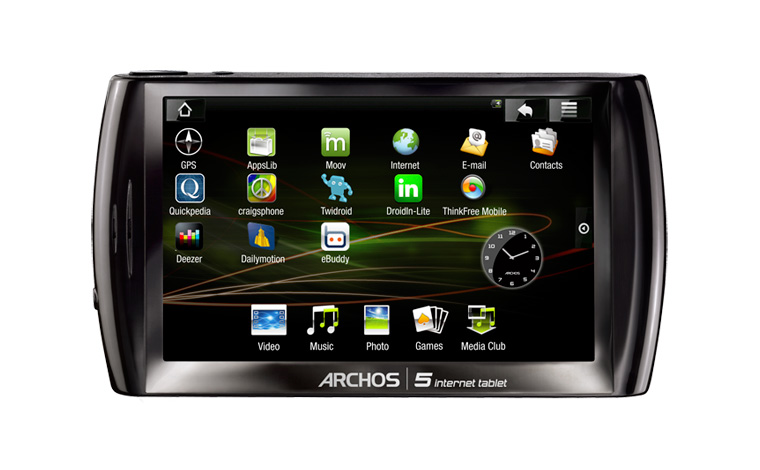Review of the Sony Reader Wifi (PRS-T1)
As mentioned in my previous post, I now have a Sony PRS-T1 ereader – my first e-ink device. Rather than run down the specs of it and cover the same things everyone else mentions in their reviews, here are some links you can follow to other reviews which I found useful:
Engadget Review: Sony Reader Wifi
MobileTechReview’s video review
Gadget Review: Sony Reader Wifi Review
I’ve been reading ebooks on a Samsung Galaxy Tab 7″ Android tablet for a while now, and never realized until now how much nicer an experience it can be to read using an e-ink device.
Here are a few observations I haven’t seen mentioned in other reviews…
A lot of reviewers prominently note that the device uses a full refresh when turning pages. This is true. However, the Sony is capable of doing partial page refreshes, and does so when bringing up menu items or when using the browser. I’ve noticed some mild “ghosting” effects when partial page refreshes occur, and I’ve heard that this is a common problem on other ereaders which do partial page refreshes. The full page refresh when turning pages doesn’t bother me in the least, and I actually prefer it knowing that it prevents the ghosting problem from occurring.
One thing I have been disappointed about is the Google Books “integration”. I originally assumed that the Reader had the actual Google Books Android application. This is not the case. Instead, when you click on the Google Books “app”, it actually loads the Sony Reader application, but brings you to a section of their site where you can search for the free Google Books. You cannot retrieve or purchase ebooks directly from Google Books using the device. I can however download my purchased books from Google Books and then sync them to the Reader using a PC.
I do find it quite handy to have access to a web browser, even though scrolling on it is cumbersome with the e-ink refreshes. Here’s a tip – don’t use your finger to scroll the web page. The prev/next hard buttons will perform a page up/page down action on the web page, minimizing the refreshing latency.
The glossiness of the plastic bezel hasn’t really been an issue. It does attract fingerprints, but I also don’t really notice it that much. These issues could be resolved by getting a thin gel case if they really bother you. My guess is the type of people who get worked up about such things are also the type who can’t stand to break in the binding of an actual paperback book they’re reading. 🙂
Apart from the unwelcome surprise of the Google Books non-integration, I’m quite happy with this device. Also, there is news that the Reader has already been rooted, so in a short time I look forward to having the ability to install arbitrary android apps on the device. Google Books will certainly be one of them, as will ReadItLater.